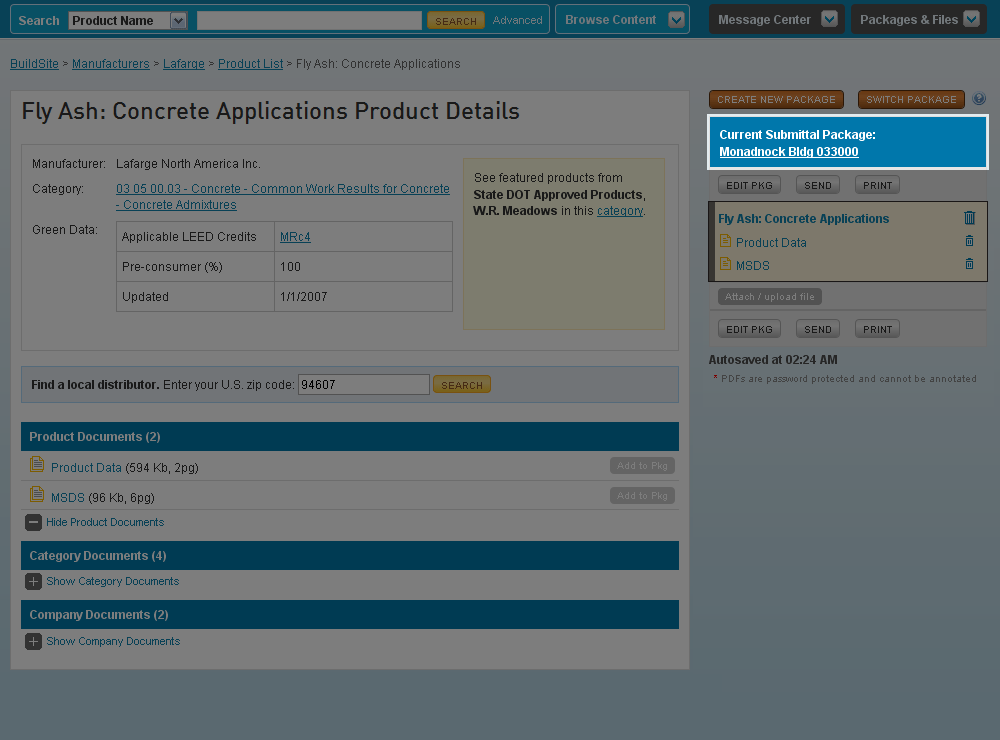
Tour Package Sidebar
The package name is featured at the top of the package sidebar.
Clicking on the package name takes you to the package details screen where you can edit your package.
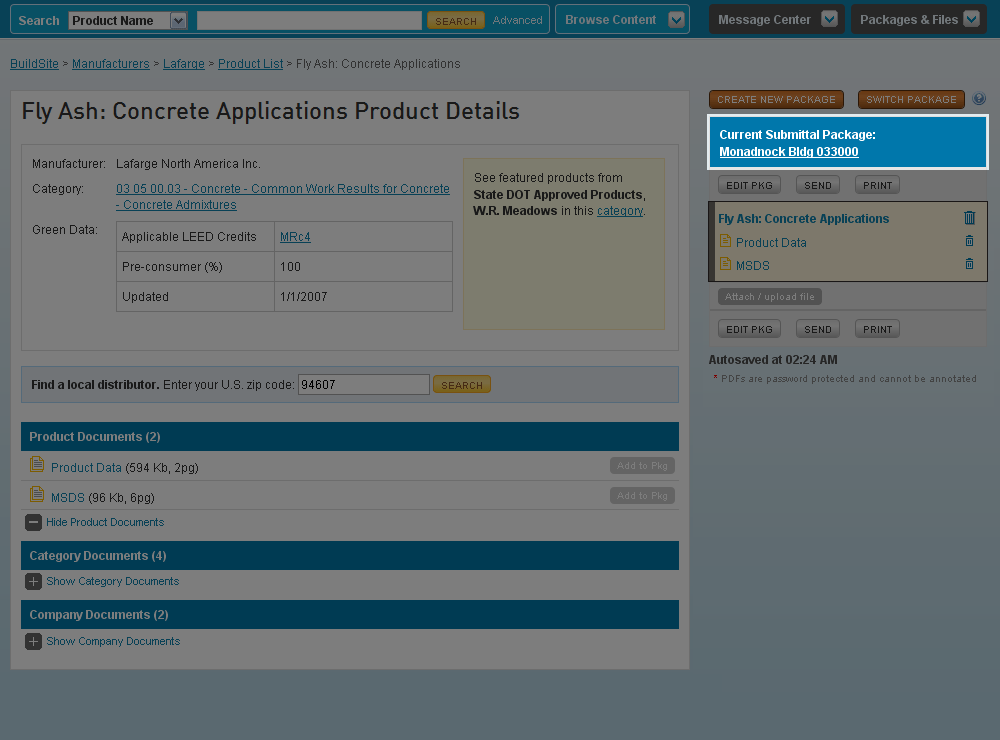
The package name is featured at the top of the package sidebar.
Clicking on the package name takes you to the package details screen where you can edit your package.